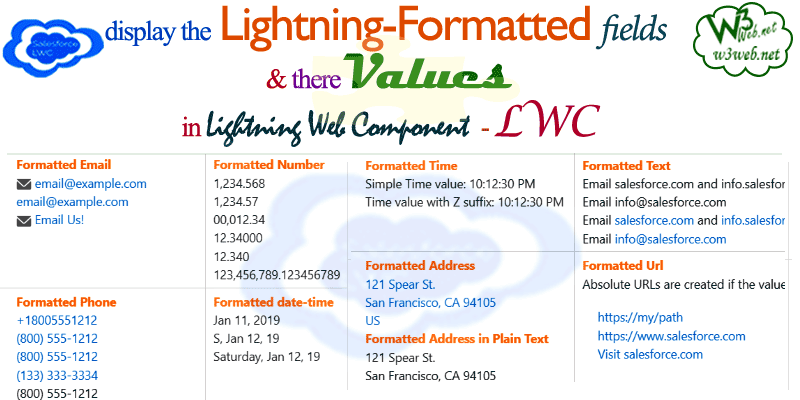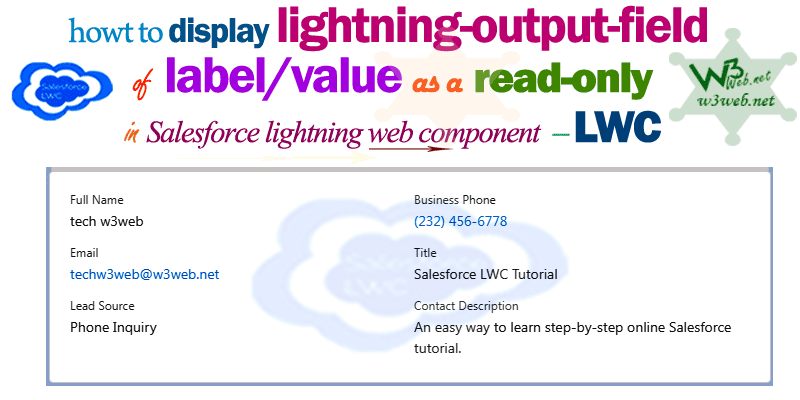How to use the lightning-formatted-email, lightning-formatted-number, lightning-formatted-phone, lightning-formatted-date-time, lightning-formatted-text, lightning-formatted-address, lightning-formatted-url in Salesforce lightning web component (LWC) | how to display of lightning-formatted input fields and there values in Salesforce LWC (Lightning Web Component)
Hey guys, today in this post we are going to learn about How to use the lightning-formatted-email, lightning-formatted-number, lightning-formatted-phone, lightning-formatted-date-time, lightning-formatted-text, lightning-formatted-address, lightning-formatted-url in Salesforce lightning web component (LWC). A lightning-formatted-text component displays a read-only representation of text, and can convert URLs and email addresses to links, or “linkify” them. Click more about lightning-formatted-text. A … Read more →